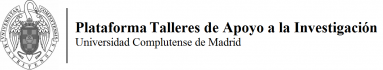Services request
Please follow these indications before placing a new work order.
- Fill in all fields. After that, click "Enviar Datos" button to reveal incorrect data in red.
- Later you will be able to replace incorrect fields. When all data is correctly recognized, click "Enviar y Descargar PDF". The browser will download a pdf file with a given location id ("Localizador").
- Additionally, you will receive the work order's pdf file on your email inbox.
- Finally you'll have to send us back this pdf electronically signed preferably. You may also print and sign this pdf by hand so that you can bring it back with your equipments/indications.
- Some guides about this procedure are available at our homepage.